Real Agents in Production
Memory, Tools, MCP, storage, Slack integration – the ultimate agent toolbox.
All wrapped in a production-ready backend for your agents.
All wrapped in a production-ready backend for your agents.
$ xpander agent new
select runtime : OpenAI , Agno, Antropic
Available templates: chat-support, code-reviewer, data-pipeline
$ xpander init chat-support
Initialized agent: chat-support
Agent Environment is ready with DB, MCP Tools and CI/CD
test your agent at https://app.xpander.ai/agent/chat-support
$ xpander deploy
Deployed chat-support
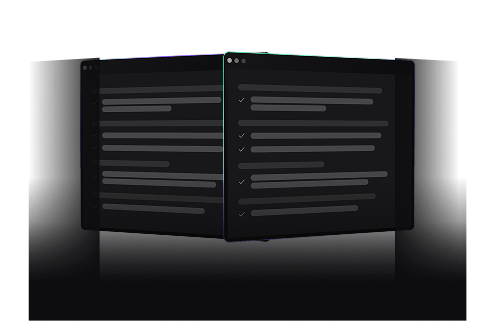
PAVED PATH TO PRODUCTION
Start from a production-grade blueprint of your favorite agent framework. Add tools, memory, MCPs, orchestrate complex multi-agent systems.Unified event streaming
One AI-Ready event from any source: Slack, Web UIs, Webhooks, or your own application (via SDK). Your agent gets prompts while the platform handles all the heavy-lifting.
See docs
Agentic tools repo
MCP Connectors: Access 2000+ tools or create custom tools for any private API.
Tools & Connectors
Ship to prod instantly
Run your agents with one command – self-host or use xpander-hosting when you’re ready.
xpander deploy
BUILDING AUTONOMOUS AGENTS HAS NEVER BEEN EASIER
All-in-one platform for all your agent-development needs
Agent memory, runtime environments, multi-agent orchestration, tool repository and monitoring – all handled for you, so you don’t have to build it. Start Today
FEATURES
Everything You Need to Build, Test, and Deploy Agents, Fast
xpander.ai gives you the building blocks missing from every agent demo – actual robust triggering layer and runtime environment, versioning, deployment flows, and multi-agent state management.
No more brittle scripts or one-offs – just plug in and scale.
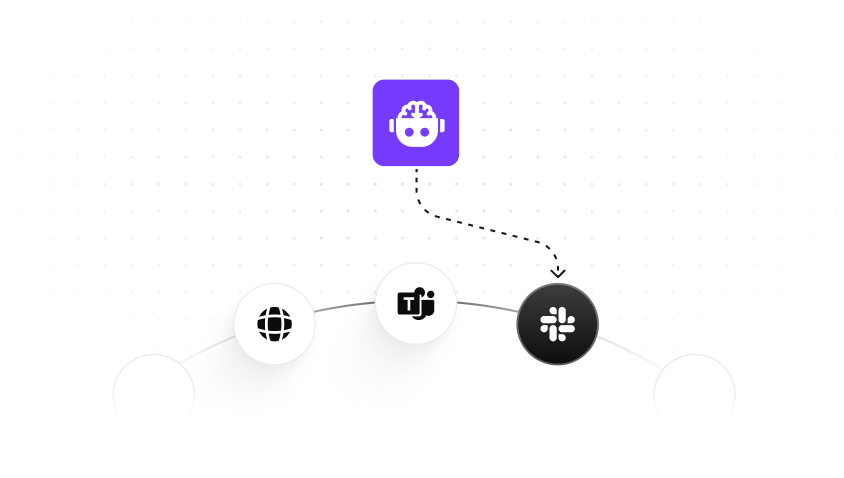
One click to add Human-Machine Interfaces
Deploy agents anywhere – Slack, Teams, or web interfaces – with built-in auth, memory, threads, and multimodality. No messy wiring needed.
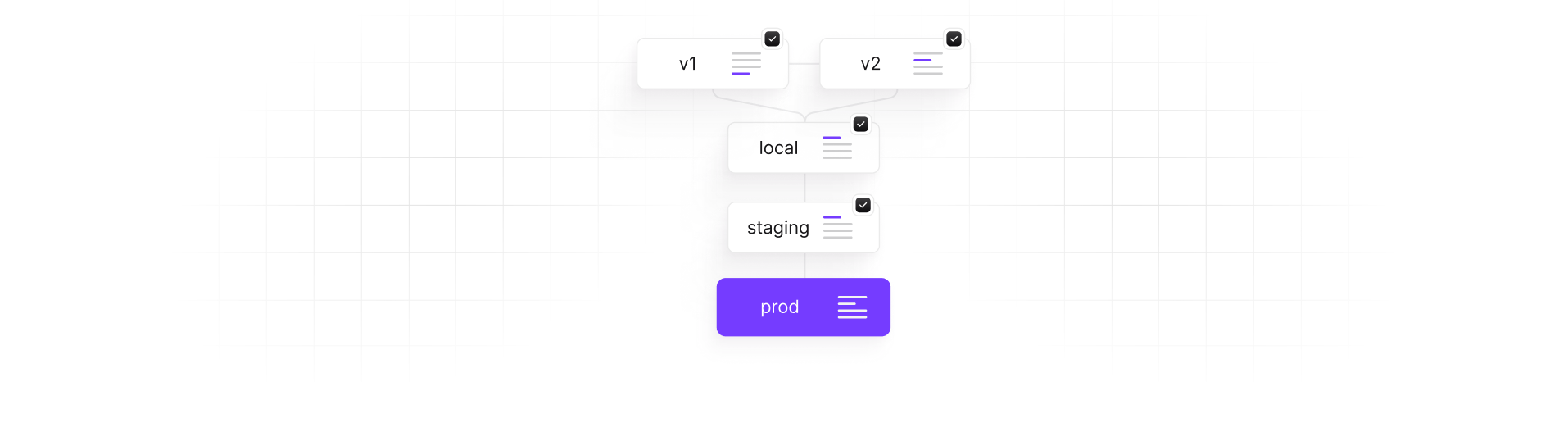
Builld agents as products
Spin up new versions, test them in a sandbox, ship to prod with full rollback support. CI/CD pipelines for agents included out of the box.
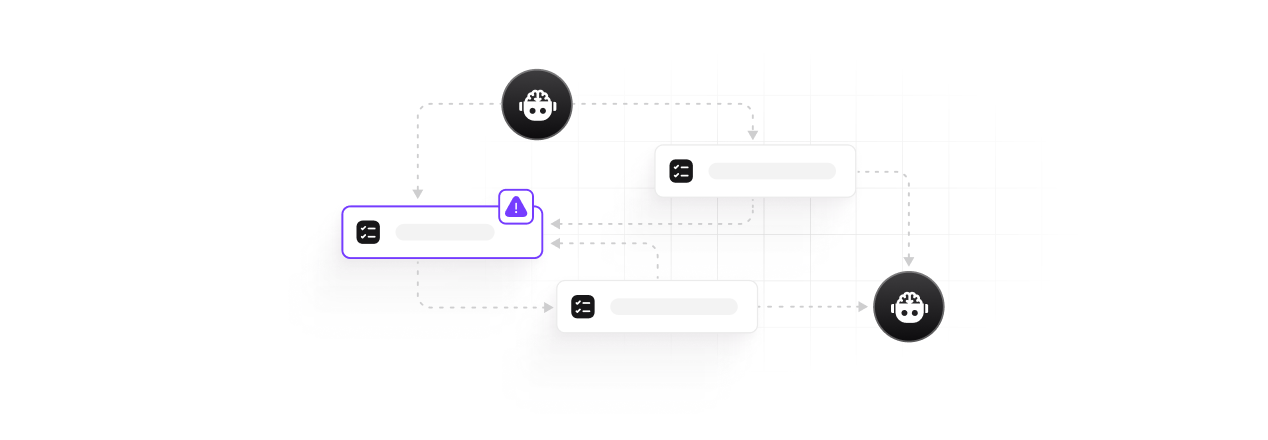
AI State Management
Orchestrate complex tasks across agents. xpander.ai ensures fault tolerance, resumability, and memory across sessions – built-in and scalable.
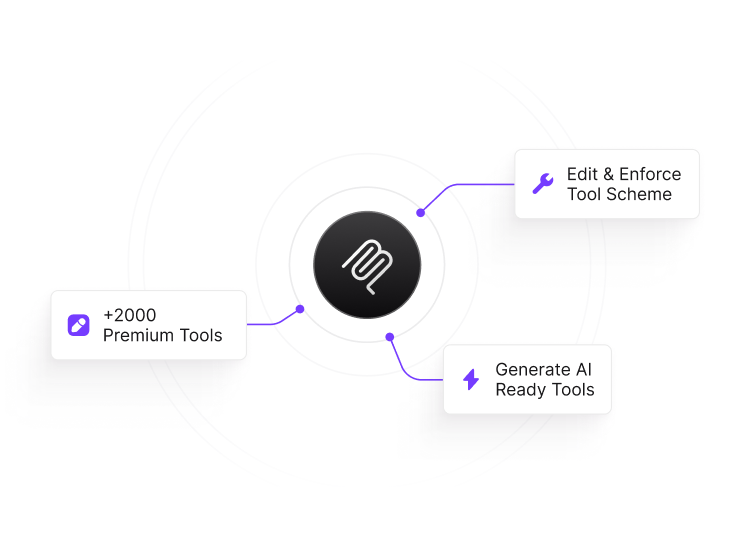
MCP and tool repository
Use pre-built connectors, bring your own tools, or plug in MCPs to give your agents secure, production-ready capabilities – no extra setup needed.
ENTERPRISE
MORE THAN JUST A DEVELOPER TOOL
xpander.ai empowers both AI Agent Developers and Platform Owners to build, manage, and scale AI Agents seamlessly across the organization.
FOR DEVELOPERS
START NOW
Follow our quick-start docs to deploy agents with memory, tools, and a secure runtime environment
npm install -g xpander-cli
Need more information?
Read the Docs
FOR PLATFORM OWNERS
BUILD AT SCALE
Run xpander in your own VPC and supercharge Internal agent development with built-in infra, testing, deployment workflows, and full governance.
Schedule a Demo
Testimonials
Global trust: reviews from around the world
Read reviews from AI developers and platform leaders worldwide to see why they trust and love this innovative agent platform.
xpander.ai is what makes coding agents run ➝ securely, observably, and at scale.
It’s the missing backend for AI agents, and it’s ready to ship SWE agents.
Is this a Supabase moment for AI Agents?
With so many different approaches to building and hosting AI Agents, I set out to imagine the ideal experience: running an AI Agent in the cloud without worrying about infrastructure, databases, networking, security, integrations, or scaling. Framework-agnostic. Memory and thread management built-in. A visual interface for testing tool calls and Agent-to-Agent handoffs.
xpander.ai checks all the boxes—and more!
Having a robust backend-as-a-service tailored specifically for agents can really streamline development and scale faster. Excited to see how this evolves—great work to the team behind it.
At xpander.ai, they’ve gone all-in—tackling real-world hurdles like multi-tenancy, SSE at scale, and tool validation.
For complex workflows that involve multiple systems, steps, and decisions, especially when things go wrong or need to recover, there’s real value in tools like xpander.ai. It gives agents structure, memory, execution reliability, and observability.
Your AI agents just got superpowers…
What if I told you the biggest barrier between your intelligent automation and the real world just disappeared?
We’ve just integrated xpander.ai with Bright Data, and the results are mind-blowing.
xpander.ai is your plug-and-play Backend-as-a-Service for agents—manages memory, tools, multi-user states, events, guardrails, and more.
If you’ve seen the graph system of xpander.ai, you probably thought “It’s just LangGraph or CrewAl Flows”. But It’s completely different.
Their Agent Graph System is a comeback to “pure agents” with implicit control flows where the AI decides everything – but it’s more nuanced because it’s wrapped in an FSM that YOU can write.
I’m impressed by this design
Media